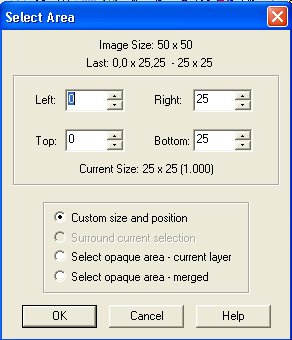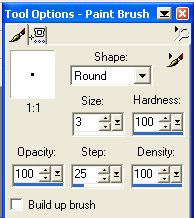|
The supplies you will need are Paintshop Pro and that's it.
Step 1 Open a new canvas 50 x 50 pixels Step 2 Chose two colors that coordinate for a country look for your foreground and background colors. Step 3 Flood fill your image with the lighter color. Step 4 Now once again you need to double click on your selection tool using the following settings
Step 5 Add new layer. Now using your paintbrush and these settings place three dots as center as you can. As you can see by the screenshot I placed a dot at 10 x 10, 10 x 15 and 12 x 12.
Step 6 Now select none, duplicate layer, mirror, duplicate again, flip, duplicate again, mirror. Until you have four sets of three dots.
Step 7 Now go to copy and paste image as new layer. You should now have one in the center of all four sets of three dots.
Step 8 Now go to your layer palatte and place ax on layer 1 and merge all other layers visible. Now slide the opacity layer down to 40 or 50. it's your choice. The idea is to not have it to busy for text. Now merge all layers and save your tile.
|